How to Create a Restaurant Food Menu That Increases Sales by 30%: Complete Design Guide
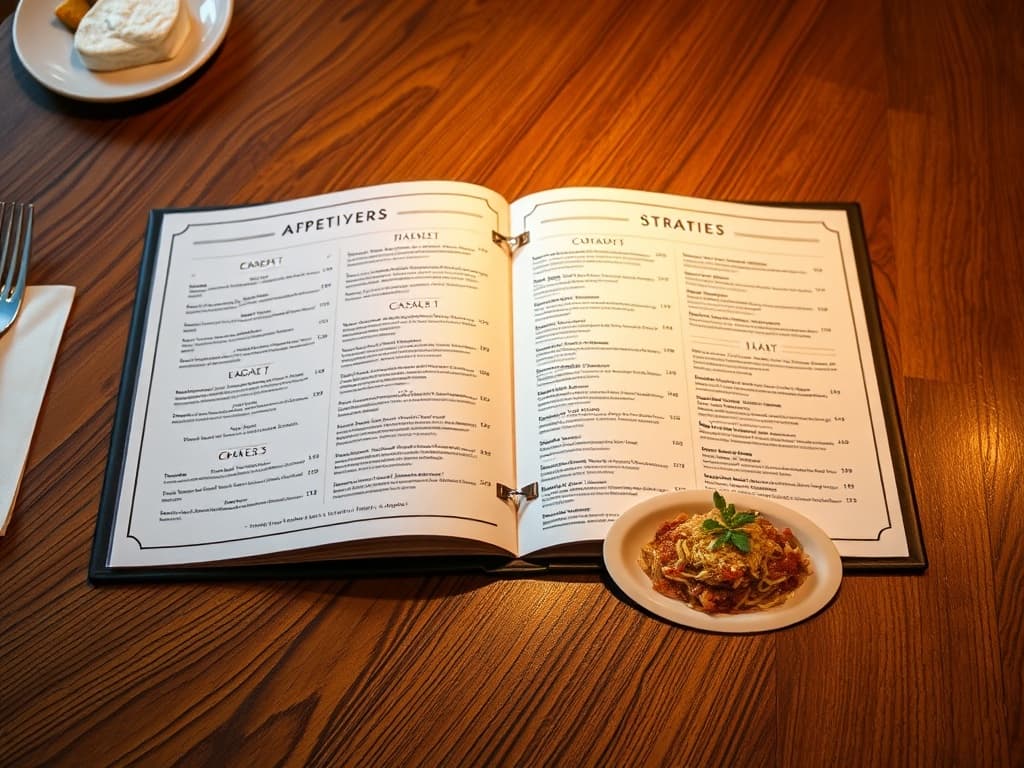
A restaurant food menu is far more than a simple list of dishes and prices—it’s a strategic marketing tool that guides customer decisions, communicates your brand identity, and directly impacts your bottom line. When designed effectively, your menu becomes a silent salesperson that can increase average order values by 20-30% through psychological placement, visual hierarchy, and persuasive copywriting that transforms browsers into buyers. The difference between a mediocre menu and a great one often determines whether customers order that profitable signature dish or stick to the cheapest option. From the strategic placement of high-margin items to the psychology of color choices and typography, every element of your menu design either works for you or against you. Let’s explore how to create a restaurant food menu that not only informs but actively sells.
The Foundation: Understanding Menu Psychology
Your menu serves dual purposes that many restaurant owners overlook. First, it functions as a practical guide helping hungry customers navigate your offerings. Second, and perhaps more importantly, it acts as a sophisticated marketing document that influences purchasing decisions before customers even realize they’re being influenced. Research consistently shows that diners spend an average of 109 seconds scanning a menu. During this brief window, their eyes follow predictable patterns, landing first on the upper right corner, then moving in a Z-pattern across the page. Smart restaurateurs leverage this natural reading behavior to position their most profitable items where they’ll receive maximum attention. The emotional impact of menu design extends beyond mere functionality. Colors evoke feelings—warm reds and oranges stimulate appetite, while cool blues can actually suppress it. Typography choices communicate your restaurant’s personality, whether that’s rustic farmhouse charm or sleek urban sophistication.
Strategic Menu Structure That Works
Core Sections Every Menu Needs
A well-organized restaurant food menu follows logical patterns that match how people actually eat. Start with breakfast items if you serve them, followed by appetizers, main courses, desserts, and beverages. This chronological approach feels natural to customers and reduces decision fatigue. Within your main course section, consider organizing dishes by protein type—beef, poultry, seafood, and vegetarian options. This categorization helps customers quickly locate their preferred proteins while also showcasing the breadth of your offerings. Some restaurants find success with alternative groupings like “From the Grill,” “Fresh Catches,” or “Garden Inspired” that tell a story while maintaining clear organization.
Creating Seamless Navigation
Your menu’s flow should mirror the dining experience you want to create. Fine dining establishments might group items by cooking technique or flavor profile, while casual restaurants benefit from straightforward categories that speed decision-making. Think about your customers’ journey from the moment they sit down. Are they likely to share appetizers? Place those items prominently and describe them in ways that encourage group ordering. Do you want to showcase daily specials? Create a distinct visual treatment that draws attention without overwhelming the core menu.
Visual Design Elements That Drive Revenue
The Art of Strategic Placement
The top-right corner of your menu is prime real estate. This sweet spot receives the most visual attention, making it perfect for your signature dishes or highest-margin items. However, don’t make the mistake of cramming everything important into this space. Instead, use visual hierarchy to guide the eye through a planned journey. Create focal points using boxes, borders, or subtle background colors to highlight featured items. These visual cues should feel organic rather than aggressive—you’re guiding choices, not shouting at customers.
Photography and Visual Appeal
High-quality food photography can increase item sales by up to 30%, but poor photos have the opposite effect. If you can’t invest in professional photography, consider using no images at all rather than amateur snapshots that make your food look unappetizing. When you do use photos, be selective. One stunning image of your signature dish carries more impact than a dozen mediocre shots scattered throughout the menu. The goal is to trigger appetite and desire, not to document every menu item.
Need to create a digital menu?
Typography That Reflects Your Brand
Font choices communicate personality before customers read a single word. Script fonts suggest elegance and tradition, while clean sans-serif typefaces feel modern and approachable. Whatever style you choose, prioritize readability above all else. The most beautiful font becomes useless if customers can’t easily read your dish names and prices. Consider your lighting conditions too. Elegant script fonts that look sophisticated in daylight might become illegible in your restaurant’s evening ambiance. Test your menu design in actual dining conditions before finalizing your choices.
Tailoring Design to Restaurant Type
Fine Dining Excellence
Fine dining menus embrace minimalism and sophistication. White space becomes as important as text, creating an uncluttered elegance that reflects the dining experience. Consider two-panel layouts that unfold like a story, with appetizers and mains receiving equal visual weight. Subtle details matter in upscale establishments. A thin gold border or embossed logo adds perceived value without feeling ostentatious. Keep descriptions concise but evocative—your customers appreciate quality ingredients and preparation techniques without needing exhaustive explanations.
Casual Dining Appeal
Casual restaurants have more flexibility to experiment with personality-driven design elements. You might incorporate branded colors more boldly or use playful fonts that reflect your establishment’s character. The key is balancing approachability with professionalism. Highlight daily specials and limited-time offers prominently. Casual diners often seek value and novelty, so rotating features keep your menu feeling fresh even for regular customers. Consider using distinct visual treatments for combo meals or shareable portions that increase average order values.
Modern and Themed Concepts
Contemporary restaurants can push creative boundaries with innovative layouts and bold design choices. Think beyond traditional menu formats—QR codes linking to digital menus, tablet displays, or even wall-mounted boards can enhance your brand experience. However, creativity should never compromise functionality. Unique categorization systems work only if customers can intuitively understand them. Your innovative design should enhance the dining experience, not create confusion.
Quick-Service Efficiency
Fast-casual and quick-service menus prioritize speed and clarity. Bright colors and large, clear fonts help customers make quick decisions. Combo meals and value offerings should be immediately obvious, often supported by appetizing photography that speeds ordering. Consider your service flow when designing quick-service menus. If customers order at a counter, your menu board becomes part of your interior design. Digital displays allow real-time updates of availability and pricing, reducing customer frustration and staff workload.
Seasonal Strategies That Create Excitement
The Power of Fresh Ingredients
Seasonal menus tap into customers’ desire for freshness and novelty. Spring vegetables like asparagus and peas signal renewal and quality. Summer stone fruits and fall harvest items create natural talking points that servers can use to enhance the dining experience. Beyond individual ingredients, seasonal themes allow menu refreshes that generate return visits. Regular customers appreciate discovering new options, while seasonal availability creates natural urgency that can drive sales of featured items.
Marketing Freshness Effectively
Use design elements that reinforce seasonal themes without overwhelming your core brand identity. Subtle color shifts, seasonal graphics, or special typography for limited-time items signal freshness while maintaining menu cohesion. Consider how seasonal changes affect your operations too. New items need staff training and kitchen preparation adjustments. Plan seasonal rollouts to ensure smooth execution that maintains service quality while showcasing your evolving menu.
Technical Implementation and Tools
Digital Design Solutions
Professional menu design no longer requires expensive design agencies. Adobe InDesign offers sophisticated layout capabilities for complex menus, while Canva provides user-friendly templates perfect for smaller establishments. Many successful restaurants create stunning menus using customizable PDF templates that can be updated seasonally. Video tutorials and online resources make professional-quality design accessible to any restaurant owner. The key is choosing tools that match your technical comfort level while producing results that reflect your brand’s quality standards.
Print vs. Digital Considerations
Traditional printed menus create tangible connections between customers and your brand. The paper quality, size, and finish all communicate value propositions. However, digital menus offer real-time updating capabilities and can incorporate interactive elements like detailed ingredient lists or nutritional information. Many restaurants now use hybrid approaches—printed core menus supplemented by digital boards for specials or seasonal items. This strategy provides stability while maintaining flexibility for menu changes.
Customization and Accessibility
Modern menus must accommodate diverse dietary needs and preferences. Clear labeling for vegetarian, vegan, gluten-free, and allergen-free options isn’t just considerate—it’s increasingly expected by customers who may avoid restaurants that don’t clearly communicate dietary accommodations. Consider visual symbols or icons that quickly communicate dietary information without cluttering descriptions. Consistent use of these symbols throughout your menu helps customers quickly identify suitable options.
Advanced Menu Psychology and Engineering
Profitable Item Positioning
Menu engineering combines sales data with strategic design to maximize profitability. Your highest-margin items deserve premium placement and enhanced descriptions, while popular but less profitable dishes can be positioned more subtly. This doesn’t mean hiding low-profit items—customer satisfaction depends on offering popular choices. Instead, use visual hierarchy and compelling descriptions to gently guide customers toward more profitable alternatives.
Psychological Pricing Strategies
Price presentation significantly impacts customer perceptions. Research shows that removing dollar signs and cents can increase spending by reducing the psychological pain of payment. Listing prices in a clean, simple format helps customers focus on food rather than cost calculations. Consider price anchoring by featuring a premium item that makes other options appear more reasonable. This technique works especially well for wine lists and specialty dishes where quality differences are clearly perceived.
Measuring Success and Making Improvements
Implementation and Staff Training
Your beautifully designed menu means nothing if staff can’t effectively communicate its contents. Train servers to highlight featured items naturally in conversation and to answer questions about ingredients or preparation methods confidently. Collect customer feedback systematically. Simple observation of ordering patterns reveals which design elements work and which might need adjustment. Digital point-of-sale systems can track item popularity and profitability, providing data-driven insights for future menu revisions.
Ongoing Optimization
Menu design isn’t a one-time project—it’s an ongoing process of refinement and improvement. Seasonal updates provide natural opportunities to test new layouts or design elements. A/B testing different versions can reveal subtle improvements that significantly impact sales. Track key metrics like average order value, item mix, and customer satisfaction scores to understand how menu changes affect your business. Small adjustments often produce surprisingly large improvements in profitability.
Your Menu as a Strategic Business Tool
Creating an effective restaurant food menu requires balancing artistry with strategy, customer needs with business objectives. The most successful menus feel effortless to customers while working hard behind the scenes to guide choices and maximize profitability. Remember that your menu represents more than just food options—it embodies your brand promise and dining experience. Every design choice, from typography to item placement, either reinforces or undermines the value proposition that brings customers through your doors. The investment in professional menu design pays dividends through increased sales, higher average orders, and enhanced brand perception. Your menu might be the hardest-working marketing tool in your restaurant, influencing every customer interaction and purchase decision. Start with clear organization and intuitive navigation, then layer in visual elements that reflect your brand personality. Test different approaches, measure results, and continuously refine your menu to maximize both customer satisfaction and business profitability.
Frequently Asked Questions
How often should I update my restaurant food menu? Most successful restaurants refresh their menus seasonally (4 times per year) to incorporate fresh ingredients and maintain customer interest. However, fine dining establishments might change monthly, while fast-casual restaurants may update less frequently to maintain operational consistency. What’s the ideal number of items for a restaurant menu? Research suggests 7-10 items per section provides optimal choice without overwhelming customers. Too few options limit appeal, while too many create decision paralysis. Focus on perfecting fewer dishes rather than offering extensive but mediocre selections. Should I include photos on my restaurant menu? High-quality professional photos can increase sales by 30%, but poor amateur photos decrease appeal. If budget allows, invest in professional food photography for 2-3 signature dishes rather than photographing everything poorly. How do I price items on my restaurant menu for maximum profit? Use menu engineering principles: position high-margin items prominently, remove dollar signs to reduce price sensitivity, and create price anchors with premium options that make other items seem reasonably priced. What makes a good restaurant menu description? Effective descriptions use sensory words, mention cooking methods, and highlight premium ingredients without being overly lengthy. Focus on 2-3 key selling points per dish and maintain consistent tone throughout your menu. How can I make my restaurant menu more accessible to customers with dietary restrictions? Use clear, consistent symbols for vegetarian, vegan, gluten-free, and allergen-free options. Consider creating a separate section or insert for dietary accommodations, and train staff to confidently discuss ingredient modifications.
